
Edit teams
To add team members, select
Options
>
Members
>
Add
.
To remove team members, select
Options
>
Members
>
Remove
.
To edit the details of a member, select
Options
>
Members
>
Edit
.
To select whether to see the team members' pictures on the display, select
Options
>
Settings
>
View contact image
.
To see to which teams a member belongs, select
Options
>
Members
>
Belongs to teams
.
© 2007 Nokia. All rights reserved.
46
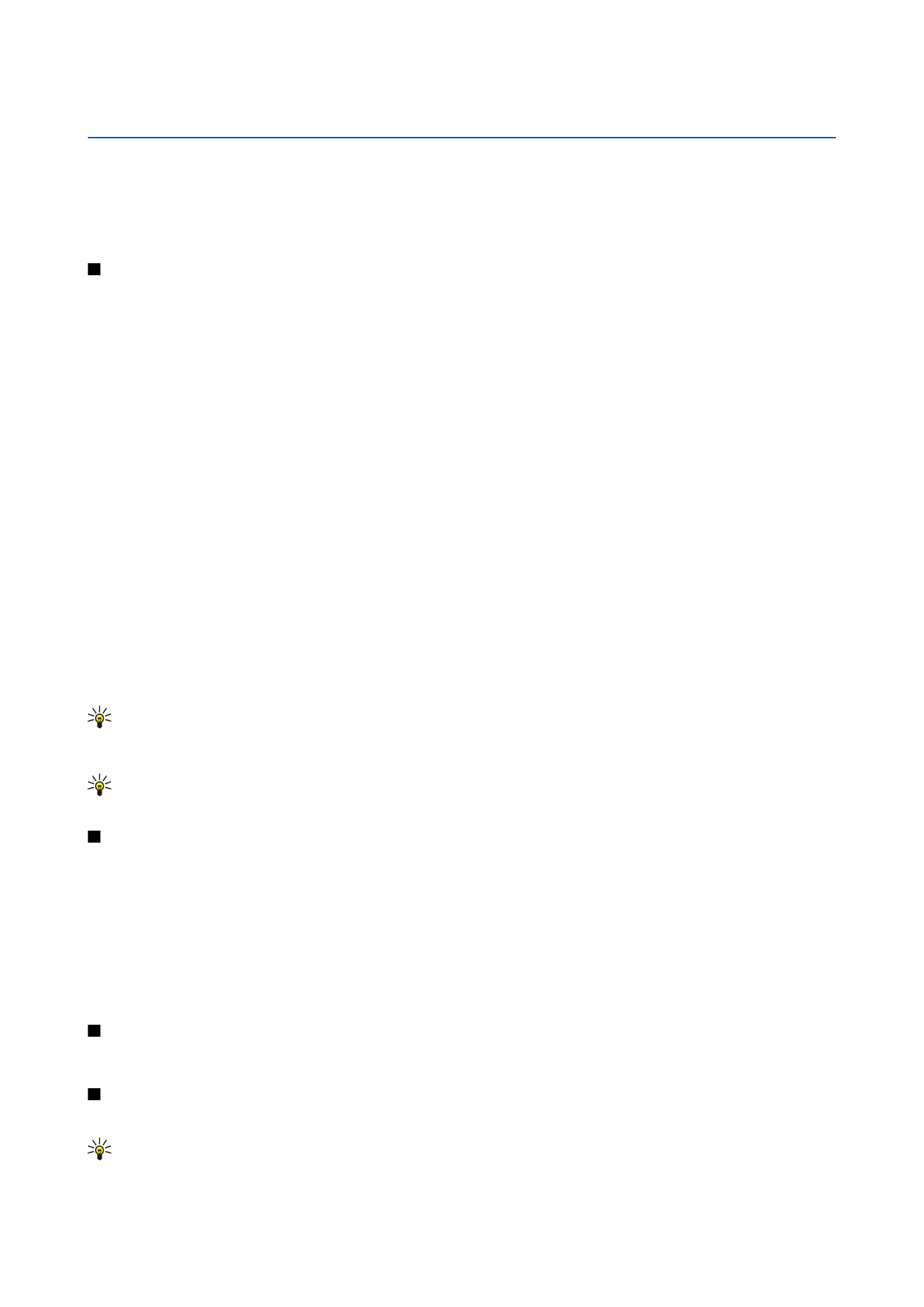
8.