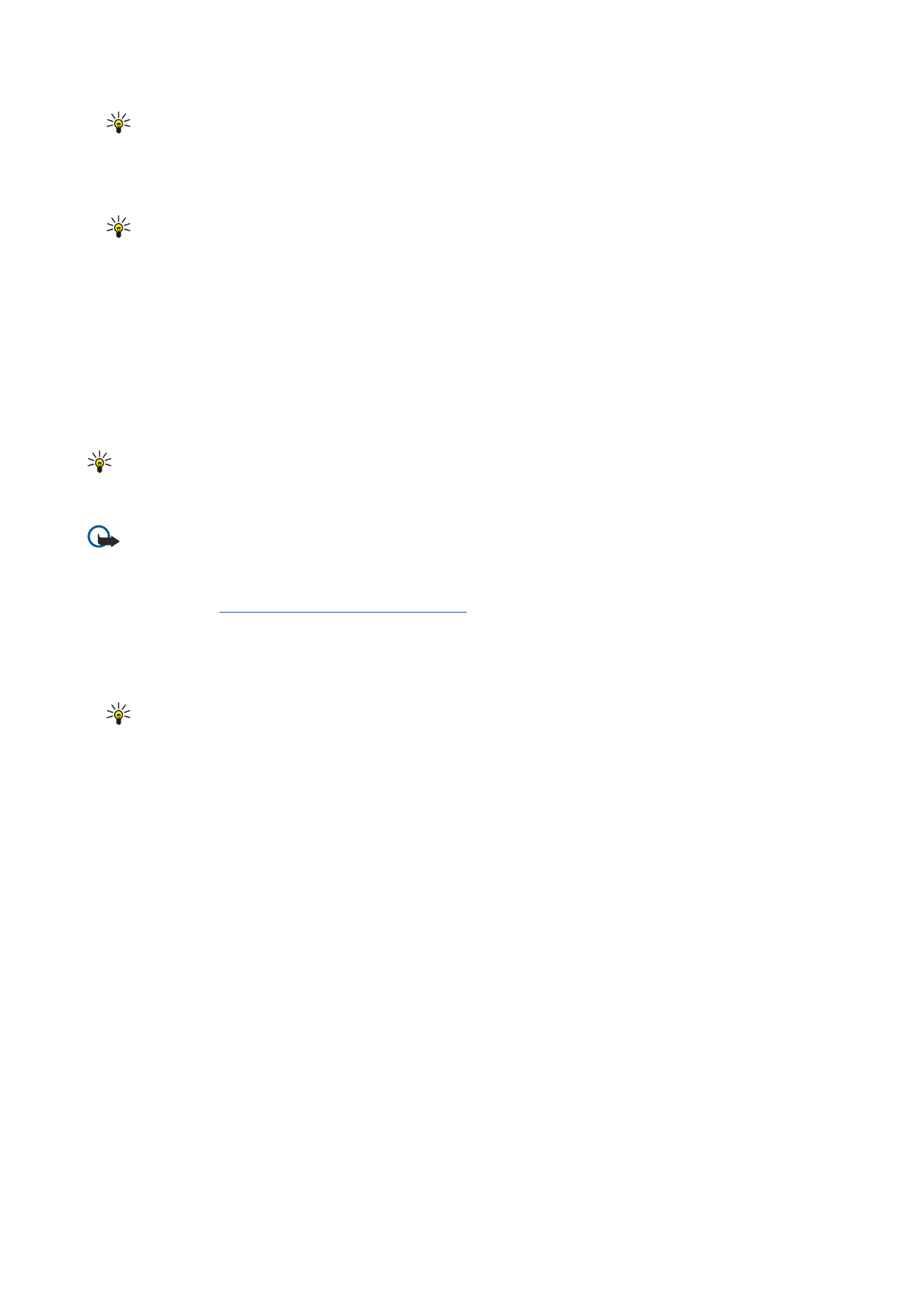
Receive and reply to multimedia messages
Important: Exercise caution when opening messages. Multimedia message objects may contain malicious software
or otherwise be harmful to your device or PC.
Before you can send or receive multimedia messages on your device, you must define the multimedia message settings. Your
device may have recognized the SIM card provider and automatically configured the multimedia message settings. If not, contact
your service provider.
See "Multimedia message settings," p. 33.
If you receive multimedia messages containing objects unsupported by your device, you cannot open them.
1. To reply to a multimedia message, open the message from the
Inbox
, and select
Options
>
Reply
.
2. Select
Options
>
To sender
to reply to the sender with a multimedia message or
Options
>
Via text message
to reply to the
sender with a text message.
Tip: To add recipients to your reply, select
Options
>
Add recipient
to select the recipients of the message from the
contacts list, or enter the recipients' phone numbers or e-mail addresses manually in the
To
field.
3. Enter the text of the message, and press the scroll key to send it.