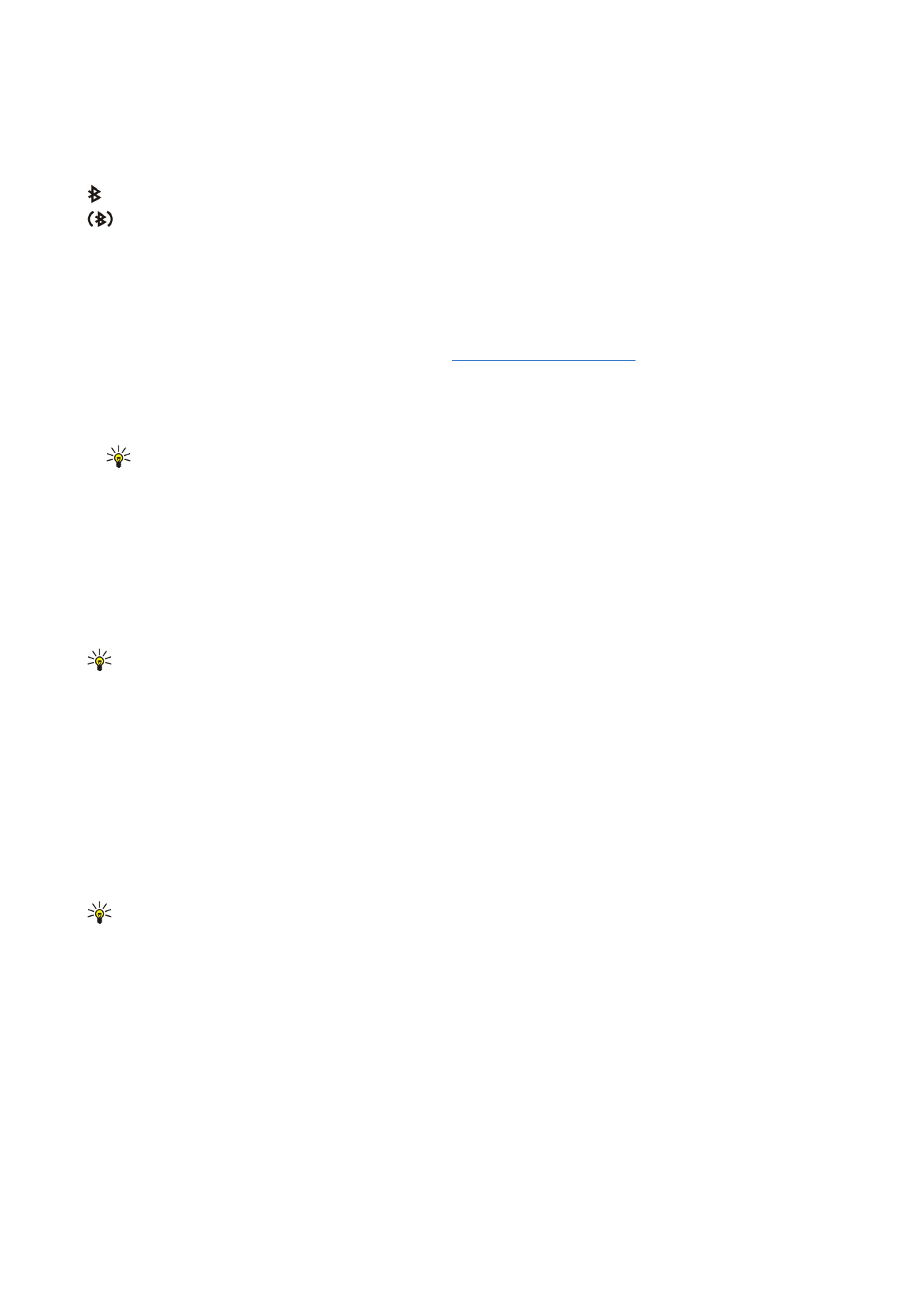
Pair devices
Select
Menu
>
Connect.
>
Bluetooth
, and scroll right to open the
Paired devices
page.
Before pairing, create your own passcode (1-16 digits), and agree with the user of the other device to use the same code. Devices
that do not have a user interface have a fixed passcode. You need the passcode only when you connect the devices for the first
time. After pairing, it is possible to authorize the connection.