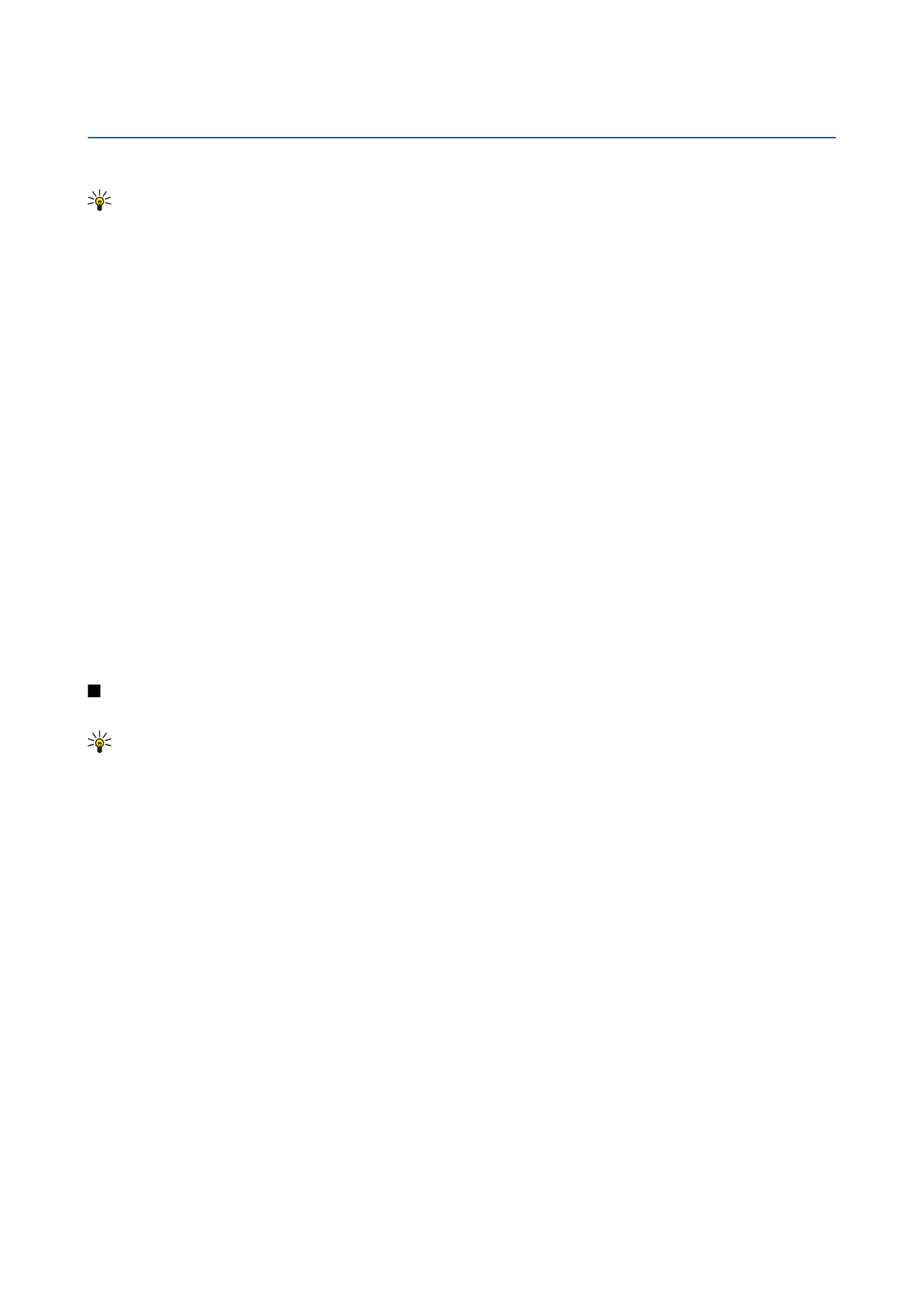
Add and delete cities
To add a city, scroll right, and select
Options
>
Add city
. Scroll to a city, and select
Options
>
Select
.
Tip: To search for a city in the
Cities
list, select
Options
>
Add city
>
Options
>
Find
. Enter the city name in the search
field.
To delete a city, scroll right, scroll to the city, and select
Options
>
Remove
.
Changing the city in which you are located may change the general system time of your device.
© 2007 Nokia. All rights reserved.
49

10.