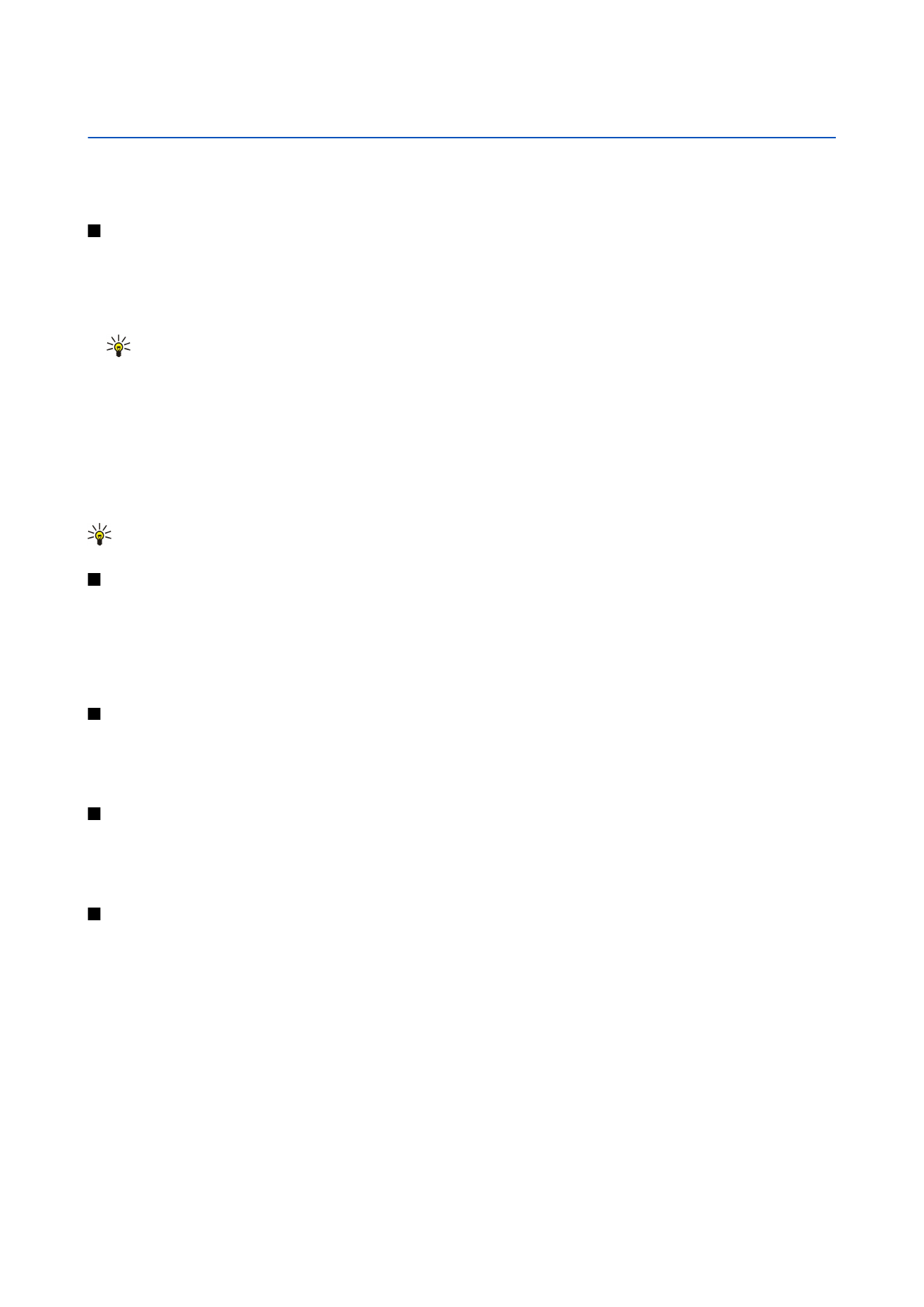
Insert pictures into messages
When you are creating a new multimedia message, you can open the camera to insert a new picture into the message.
To insert a picture into a multimedia message, select
Options
>
Insert new
>
Image
. The viewfinder shows you the image to
be captured. To take a picture, press the scroll key. To insert the picture in the message, press the scroll key.