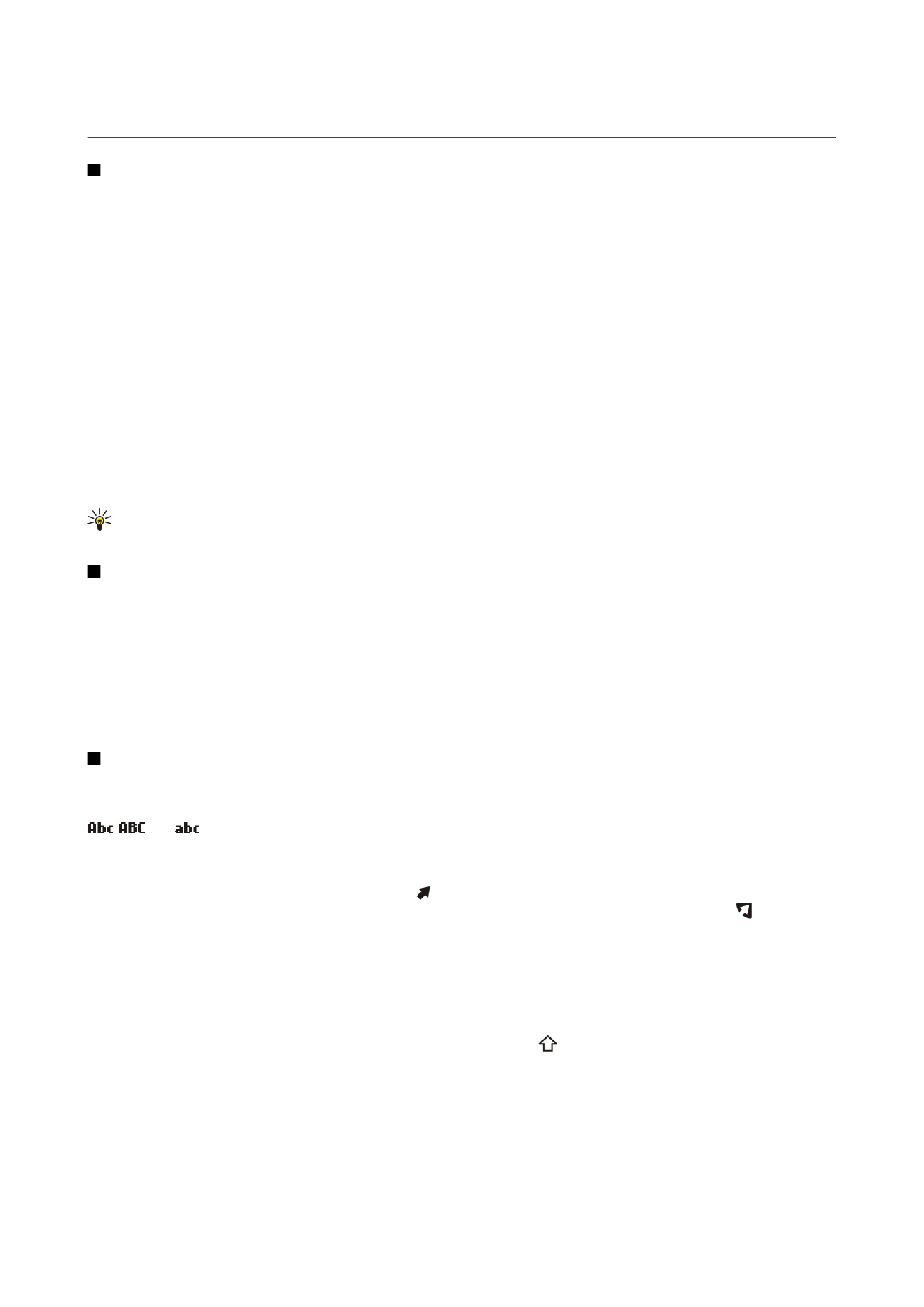
Write text
Your device has a full keyboard. Most common punctuation marks either have a key of their own or they can be entered by
pressing a combination of keys.
,
and
indicate the selected case.
Some characters (for example, punctuation marks and symbols) are marked in blue color on the keys. To insert a character
marked in blue, press the blue function key, and the key that has the blue character you want.
To insert a number, press the blue function key so that is shown on the display, and a key with a number on the blue
background. To lock the blue function key and insert only numbers, press the blue function key twice so that is shown on
the display.
To erase a character, press the backspace key. Press and hold the backspace key to clear more than one character.
To open a list of special characters, press the Chr key. Use the scroll key to scroll through the list and select a character.
To add characters by using other keys such as "A" or "O", press and hold the Chr key and simultaneously press the other key as
many times as is needed before the character you want is shown.
To switch between the different character cases, press the shift key, so that is shown on the display.