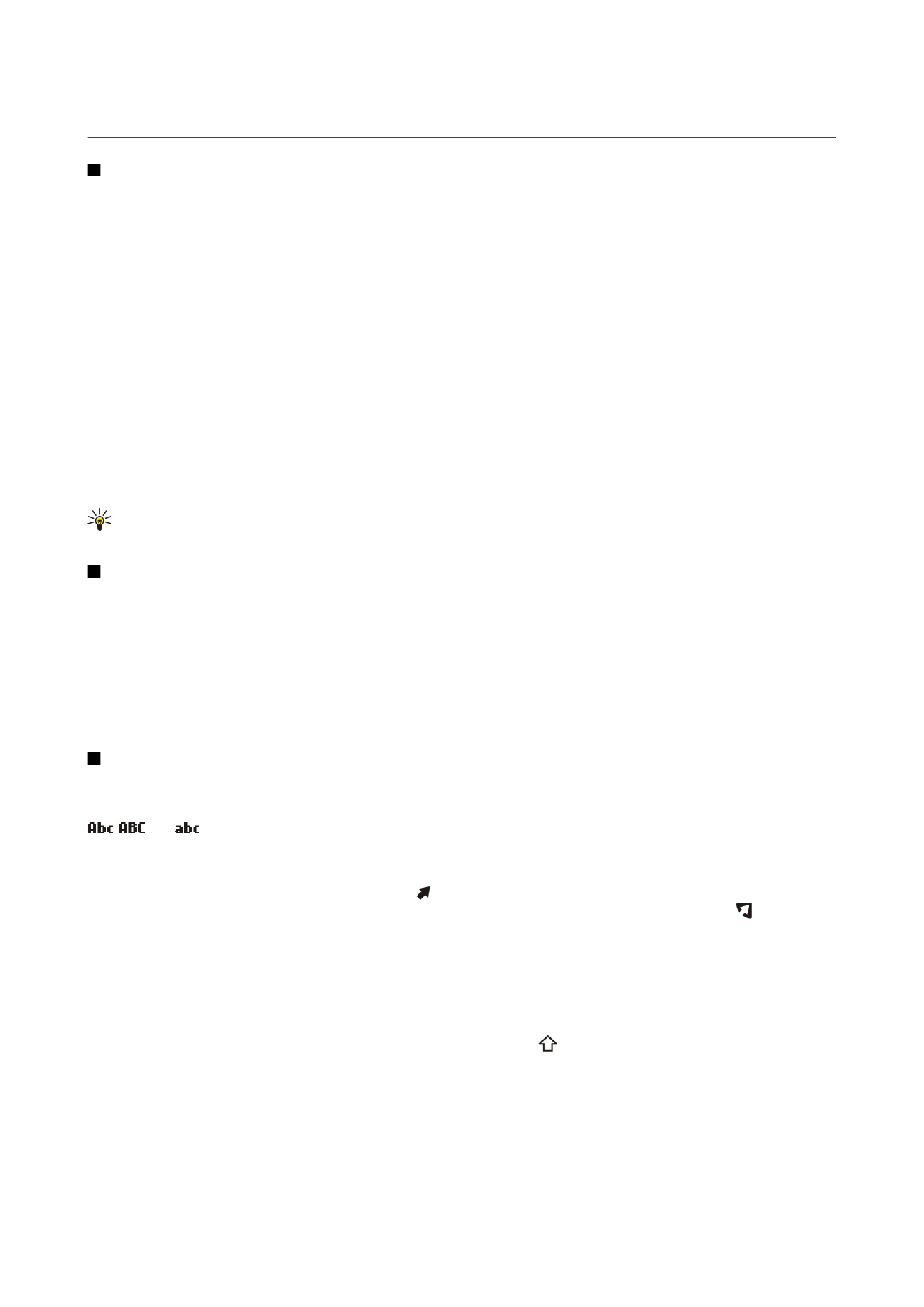
Scroll and make selections
Use the scroll key to move and make selections. With the scroll key, you can move up, down, left and right in the
Menu
or in
different applications or lists. You can also press the scroll key to open applications, files, or edit settings.
To select text, press and hold the shift key, and scroll left or right until you have selected the text.
To select different items, such as messages, files, or contacts, scroll up, down, left or right to highlight the item you want to
select. Select
Options
>
Mark/Unmark
>
Mark
to select one item or
Options
>
Mark/Unmark
>
Mark all
to select all items.
To select an object (for example, an attachment in a document) scroll to the object so that square markers appear on each side
of the object.